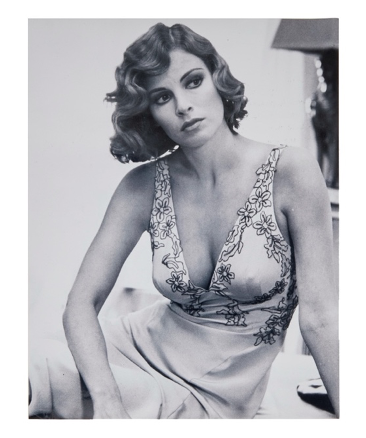The Best Website Builder for Bloggers
Are you looking for a way to share your story with the world? Build a blog! Contrary to popular belief, you don’t necessarily need to be an experienced coder or web developer to create your website. The availability of simple, easy-to-use builders allows anyone to have a fully optimized site up and running in less than a day—even if they have no prior experience in web development.
These builders are steadily becoming a popular choice among users who want to work toward building an online presence. Statistics show that around 500 WordPress new blog sites go live every day, while more than 15 new blog posts are posted every second.
Are you interested in creating your blog page or website using a smart builder? Keep reading to learn more about the different website builders available online, what features they offer, and how to decide which option best suits your needs.
Factors to Consider When Looking for a Blog Website Builder
There are dozens of website builders available online. They range from cheap, simple options with free domains to pricey, customizable editors that offer multiple plug-ins and design templates.
Having the freedom to choose from an array of builder options is exciting. However, the experience can also be quite intimidating for first-timers—especially if they’re new to the concept of web development.
To ensure you choose the correct website builder for your brand, carefully assess the following factors:
Website Goal
The first thing you need to assess is your marketing strategy. What’s the reason you want to build a website?
Web pages are very versatile, and they can be anything that you want. If you sell products or services, you can create an eCommerce and blog website where you talk about what you offer your clients. On the other hand, those who simply want an outlet for their creative ideas can opt for a normal blog site.
After identifying your website goals, narrow down your options to website builders that offer features and functions that’ll help you achieve them. Do your research on the available templates, plug-ins, and add-ons. This is much more efficient than going through the specs pages of dozens of site builders that have nothing to do with what you need.
Budget
Now it’s time to calculate your budget plan. A common misconception about website building is that you need thousands of dollars to get started on the project.
That may be true for those who want to create a large, multi-page site for their company, but essentially, SMBs and startups can set up a blog site using site builders for free. There are plenty of website builders such as Wix, WordPress, and Weebly that provide free website building plans.
You’ll want to bear in mind that you’ll have to use a free domain (e.g., domain.wordpress.com). Such a setup might not work out for you if you’re hoping to create a strong, credible online presence. This is why free site plans are ideal for newbies who want to get a feel for building websites and blog sites.
Web Design and Development Experience
All website builders offer a streamlined, beginner-friendly process to creating web pages, but they still vary in complexity. Some builders are generally easier to use.
For example, WordPress has a simple drag-and-drop feature that anyone with basic computer knowledge can make use of. However, you can utilize its full potential if you have experience with add-ons and plug-ins. Otherwise, you’ll be stuck with its most basic features.
Also, some beginners may find it hard to choose between the design templates that WordPress offers. If you have the same issue, try Wix. They don’t offer much customization and versatility when it comes to their templates, but at least users won’t have to waste as much time scanning the available design options.
3 Best Builders for Bloggers to Build Their Website With
Best Overall Blog Website Builder: WordPress
The first website builder that aspiring bloggers and content creators should look into is WordPress. It is a versatile content management system that caters to a wide range of clients, from low-budget SMBs building their first websites to larger brands backed by a skilled team of coders. Brands all across the globe know it. In fact, more than 75 million websites are currently powered by a WordPress server.
Why the popularity? WordPress has become increasingly widespread because of the following features:
Ease of Use and Convenience
WordPress offers a simple, streamlined drag-and-drop editor that anyone with basic computer knowledge can use. The functions and features are self-explanatory, users have pre-set designs and templates to choose from, the editor consists of basic tools, and there’s little to no coding involved.
Versatility and Customization
As we mentioned before, WordPress is generally easy to use. However, if you want to utilize its full features to create a unique, stunning website, it would help if you had a skilled coder on your team.
The WordPress editor accommodates HTML, PHP, Javascript, and CSS programming. Experience in these programming languages will allow you to boost your website with all kinds of add-ons and plug-ins.
The availability of certain plug-ins depends on the web hosting provider you choose, but WordPress is generally compatible with the most popular plug-in options. Whether you need an inventory tracker or automated chatbot, there’s a plug-in for you.
Design Versatility
Even if you didn’t have experience in coding, you’d still be able to create a stunning, high-quality website as WordPress showcases one of the largest design template libraries on the market. From loud, extravagant layouts to simple, minimalistic designs, there’s something for everyone.
For this feature, programming knowledge isn’t nearly as important as creativity. You can switch between all the layouts and templates as many times as you want just by pressing a few buttons. However, you need to have a discerning eye to identify what pattern matches your brand the best.
Best for Simple, Streamlined Design Customization: Wix
Do you feel like WordPress is a bit too difficult to use? Try Wix! The versatility and customizability of WordPress compromise the system’s simplicity, which is why some newbies and beginners complain that the builder is a bit too difficult to use. Yes, you can have a website set up, but utilizing its features is out of the question if you don’t have prior coding experience.
On the other hand, Wix is as simple as a builder can be. Beginners and newbies choose Wix over WordPress for the following features:
Shallow Learning Curve
Learning Wix couldn’t be easier. The straightforward, streamlined drag-and-drop editor features simple tools and functions a complete newbie would understand. Even if you have zero prior experience in graphic designing, content creation, or web development, you can have your first blog site up and running in a maximum of one to two days.
Limited Design Templates
In this case, less is more. Having too many design options can be quite confusing for first-timers who have zero experience in both layout and graphic design.
Fortunately, Wix makes things simpler for users. The editor offers a narrowed-down list of templates and design options. Don’t waste your time scrolling through designs.
Note: The options are limited, but you can still achieve the general aesthetic you’re going for because the templates consist of a wide range of categories.
Simple Editor Tools
When it comes to Wix, absolutely no coding and programming skills are required. You can access everything the content management system has to offer even if you only have basic computer knowledge.
Quickest Website Building Time: Jimdo
If your goal is to create a website as quickly as possible, try Jimdo. It’s a simple site builder that features an extremely easy-to-use site builder. The editor’s learning curve is so shallow that a complete newbie can have their first blog site up and running in just a matter of hours.
Very Simple Editor
Jimdo offers nothing but the most basic features and functions so users don’t waste even a single second trying to understand the editor tools. It can’t get any simpler than this.
Simple Design Templates
One reason why Jimdo users can create a website so fast is there are limited design options available. Remember: Jimdo’s goal is ease and convenience, not range and versatility. Jimdo design templates are ideal for those who are flexible with their website layout and only have a general aesthetic they wish to follow.
Conclusion
Of course, these aren’t the only website builders on the market. A quick Google search will already reveal dozens of alternatives but bear in mind that their quality isn’t guaranteed. It’s best to stick to the options listed above. They’re the most popular website builders to date because they offer the best features, functionality, design versatility, and overall value.
Overall, the best website builder to use is one that suits your web design goals. If you want to build a site as quickly and easily as possible, opt for a streamlined, simple option such as Wix. Meanwhile, those looking to create an all-in-one website equipped with a blog page, eCommerce store, and landing page can opt for versatile builders like WordPress—this builder accommodates plug-ins and add-ons.
Although, the availability of website builders doesn’t mean you should completely forego the possibility of working with creatives and web developers. Smart builders are only capable of creating simple websites. If your goal is to create a high-quality website customized and personalized to suit the specific needs of your brand, you’ll need the expertise of third-party specialists.
Which of these website builders have you tried building a website with before? Share your experience with us in the comments section below!